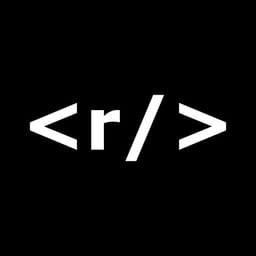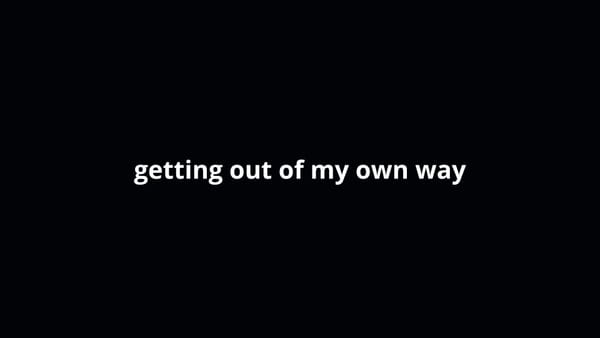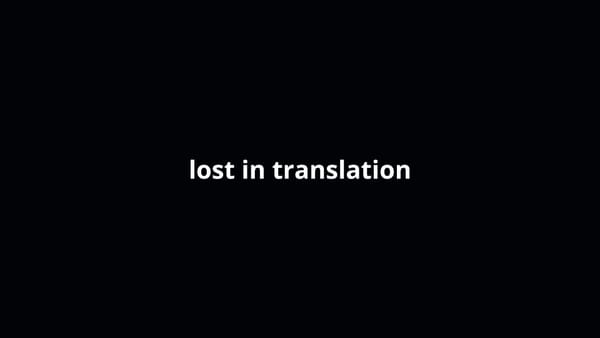Unity Gameobjects not Rendering on Your Mobile Build? Try This.
Invisible Unity gameobjects fix for Android & iOS

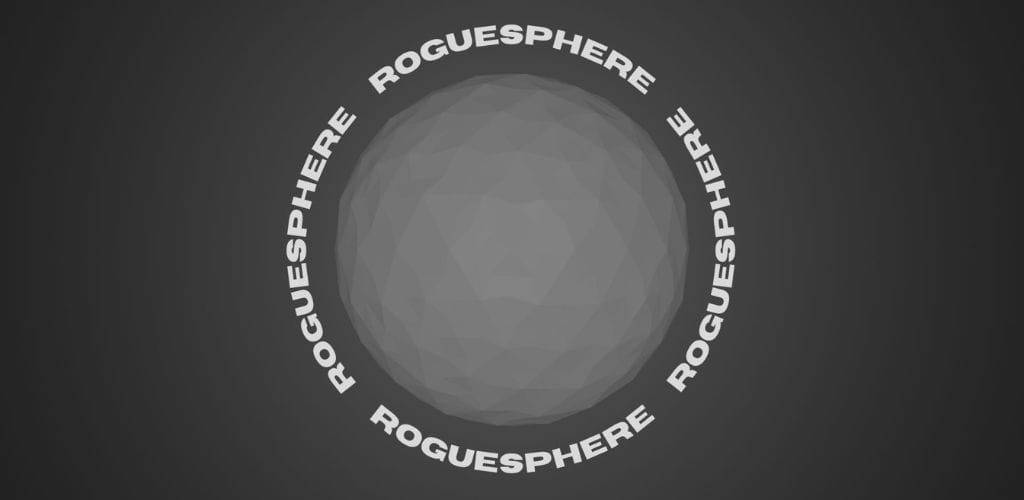
Roguesphere
Shove foes and conquer worlds with one finger.
The whole universe is against you, but you fight anyway. Travel around planets, smash through anything in your way, and get back up no matter what.
Android
Implementing the Post Processing Stack v2 into my project made my gameobjects on Android invisible but this easy fix could solve your situation too.
1. Edit > Project Settings
2. Navigate to the Player tab
3. Choose Android
4. Expand "Other Settings"
5. Uncheck "Auto Graphics API"
6. In some cases, you may want to try and remove the list of graphic APIs(Vulkan, OpenGles2/OpenGles3)
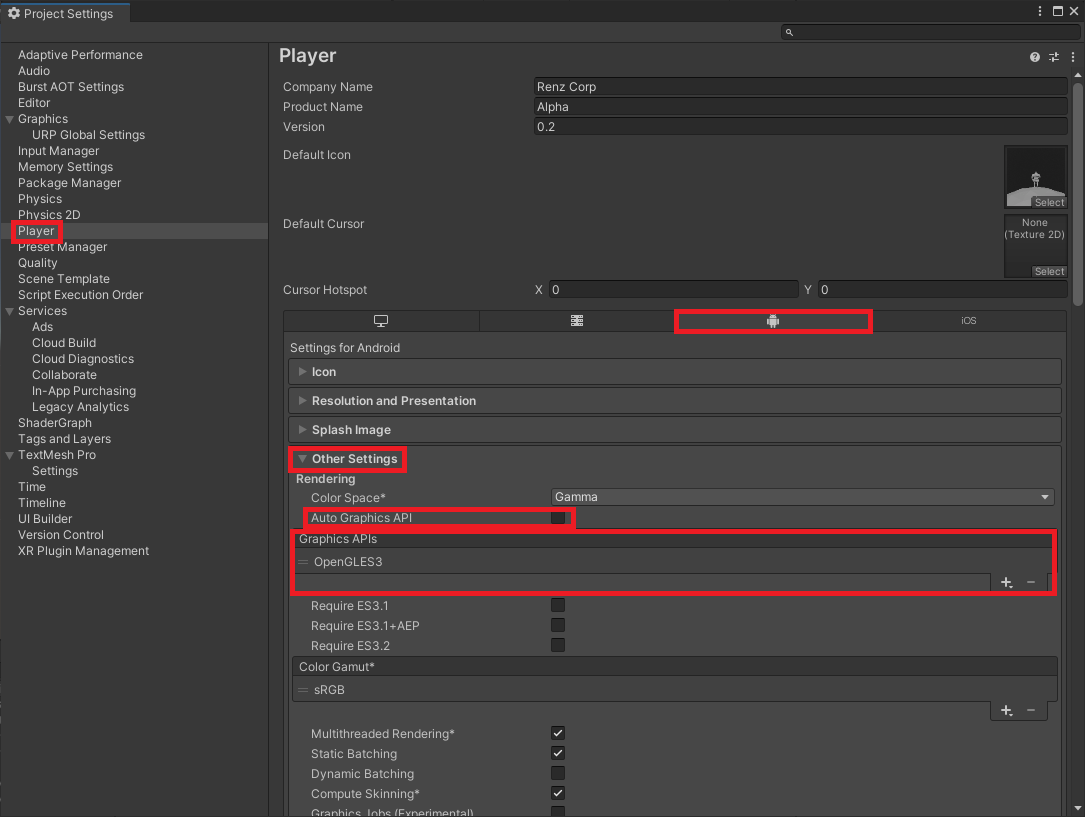
iOS
The same problem existed by default and the following fix worked for me:
1. Check the Shader for your material
2. Edit > Project Settings
3. Navigate to the Graphics tab
4. Ensure the Shader you are using is an element in the "Always Included Shaders" variable
5. In some cases, you may want to try the Legacy Shaders instead of the Standard shader for your gameobjects to render
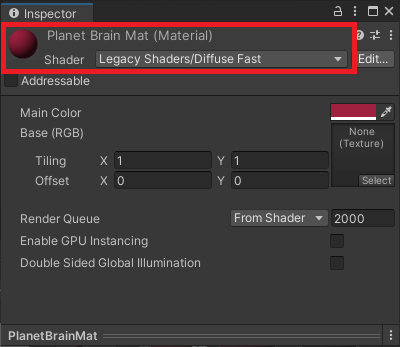
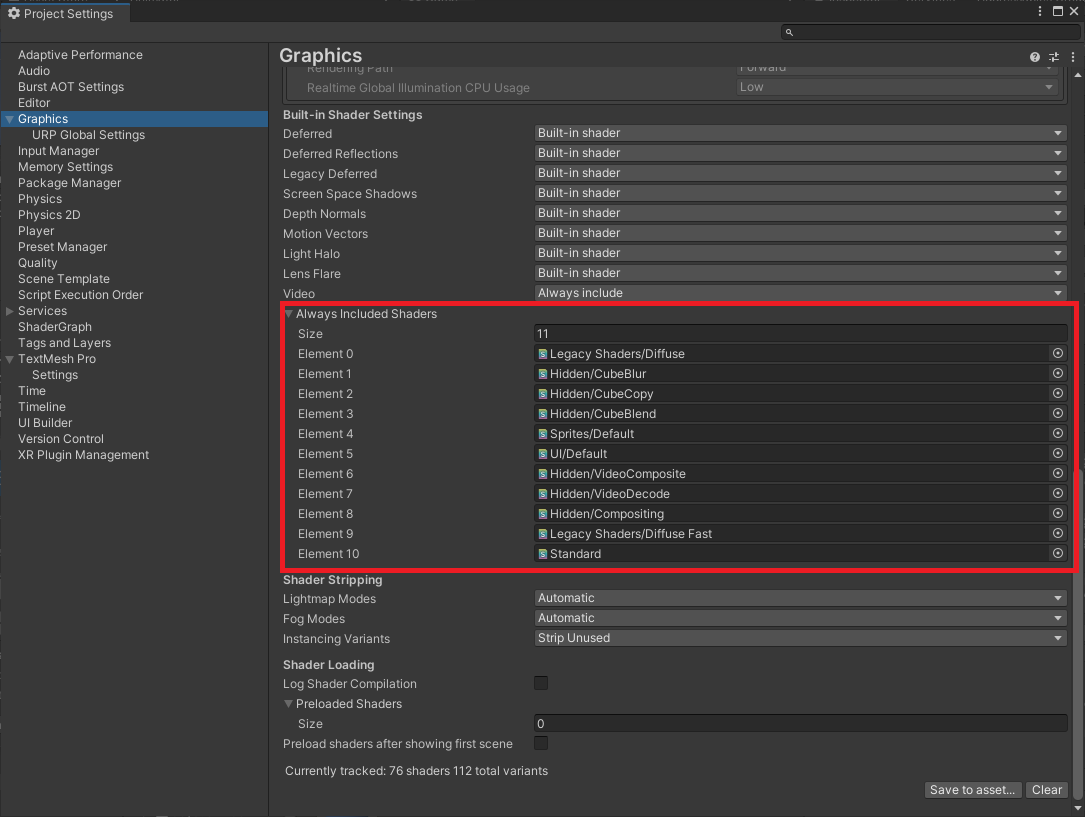
Hope it helps!

Click to learn more about game development!