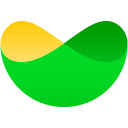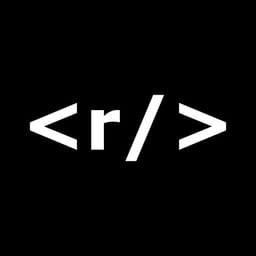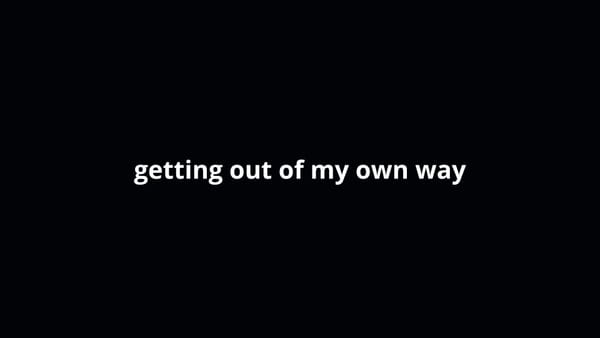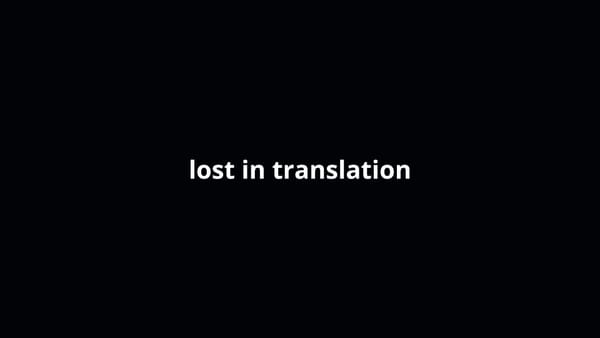Quick Fix for Unity Stuck at Building GI Data
Unity gets stuck on "Build GI Data?"

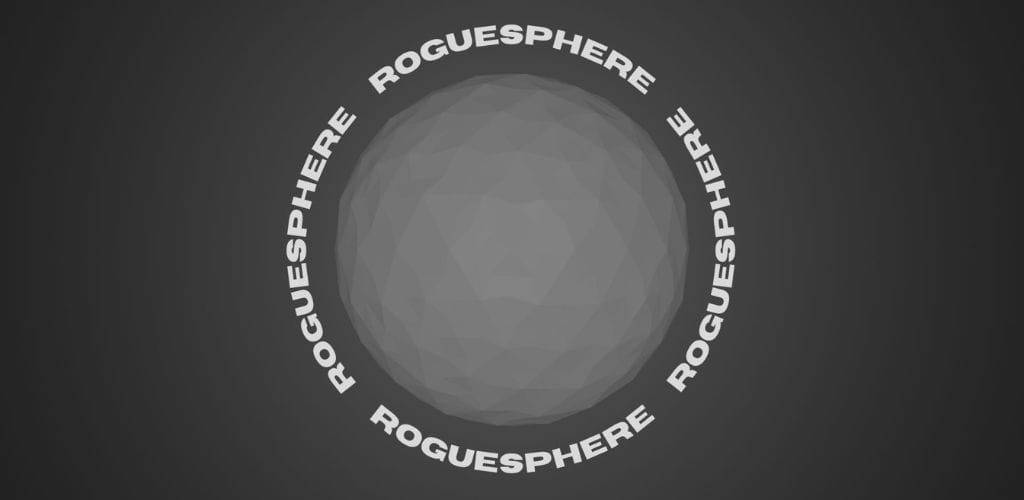
Roguesphere
Shove foes and conquer worlds with one finger.
The whole universe is against you, but you fight anyway. Travel around planets, smash through anything in your way, and get back up no matter what.
//Clean GI Cache
In the Unity Editor toolbar, go to Edit -> Preferences -> GI Cache -> Press the Clean Cache button
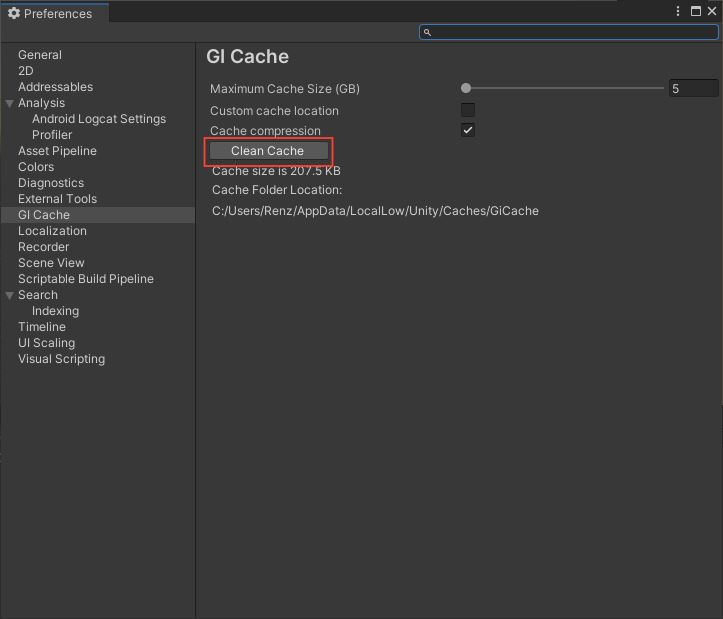
//Regenerate Lighting
From the toolbar again, go to Window -> Rendering -> Lighting -> have Auto Generate unchecked -> then regenerate lighting by pressing the Generate Lighting button with a down arrow icon.
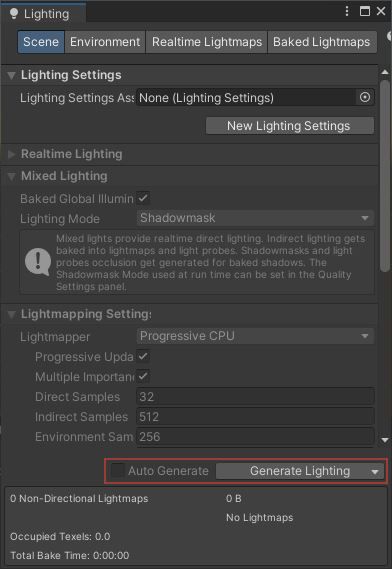
You're all set to try and build again as you normally would once you are ready.
Hope it helps!
//Video Version

Click to learn more about game development!
//Supporters
Special thank you shout out to the following ongoing generous supporters of my work, making a difference in the world and mine.
- Laura Milligan
- Jacob Huang
- Andrew Abrook
- Faiz Prasla
- Armaigne Rivero
- Joshua Ravasco