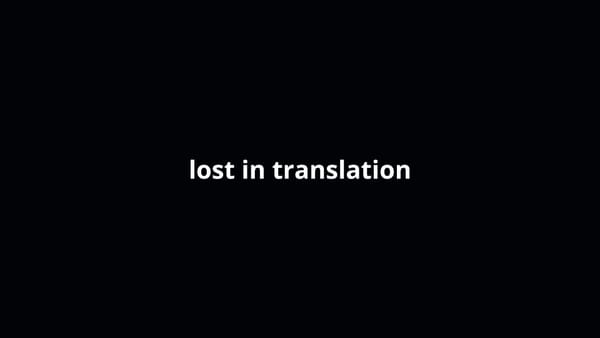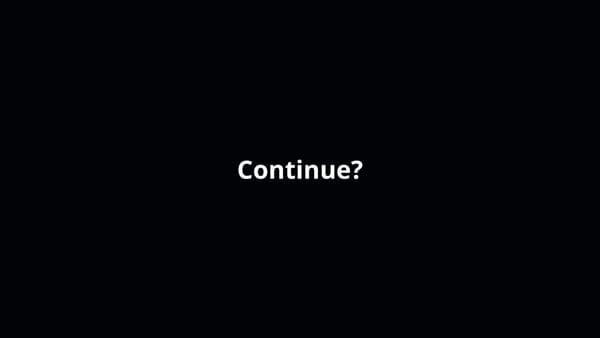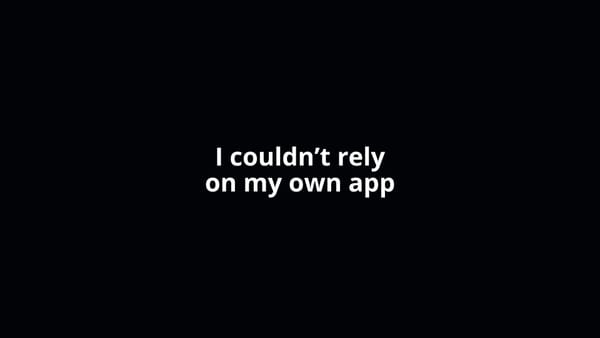The Easiest Way to Upgrade Your App to Expo 52
//Not a comprehensive guide, but just a straightforward approach that worked for me.

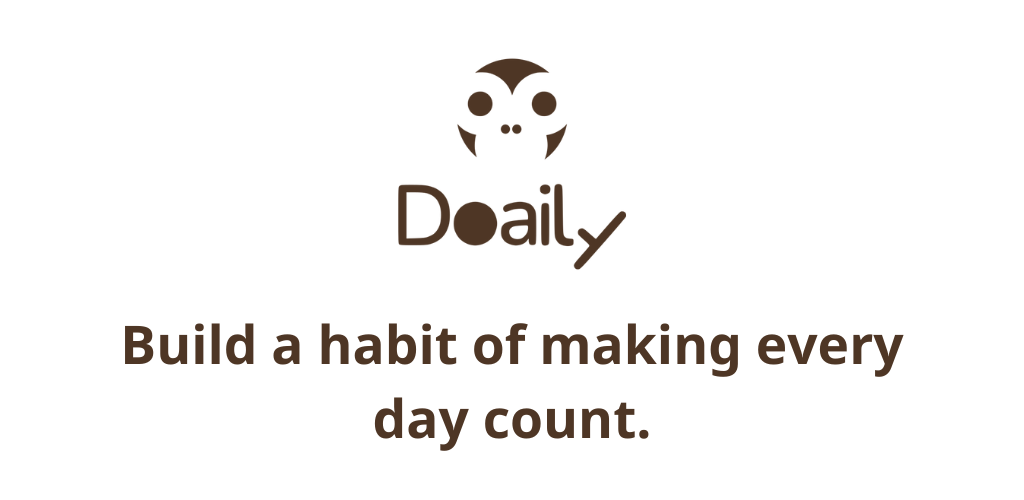
Doaily
I made this app because I wanted to share the to-do list system that has helped me stay accountable and get things done.
Normally, I wait until everything is stable before upgrading to the latest version.
However, Expo 52 introduced SQLCipher for SQLite, which is perfectly timed for the offline functionality needs of my app above.
This isn’t a comprehensive guide.
This is just a straightforward approach that worked for me.
//Start fresh
Start a fresh project with Expo 52 and simply copy your source files over.
This takes most of the pain away from making packages work and the changes with the architecture.
I've tried running the command to update from Expo 51 to 52 and all I got was an error screen after another. No thank you.
//My upgrade experience
So, I've done this successfully myself and the only hiccups for my project that I had to really adjust are:
- EAS Building: I had to re-manage keys and reconfigure building for production
- Expo Notifications: notifications delivered right away instead of being scheduled, so I had to adjust my implementation
- Expo Splash Screen: For some reason, the splash screen appears much smaller than expected. It's not a major issue for me, but it’s worth mentioning
Overall, I’m glad I upgraded now rather than later.
This is less technical debt off of my plate and paves the way to take full advantage of the newer features coming from Expo.
Hope this saves you some pain.
— Renz
1. Get Doaily: a gamified to do list that will help you build a habit of making every day count.
2. Play Roguesphere: shove foes and conquer worlds with one finger!
3. Play Rainy Day: a financial casual education game.