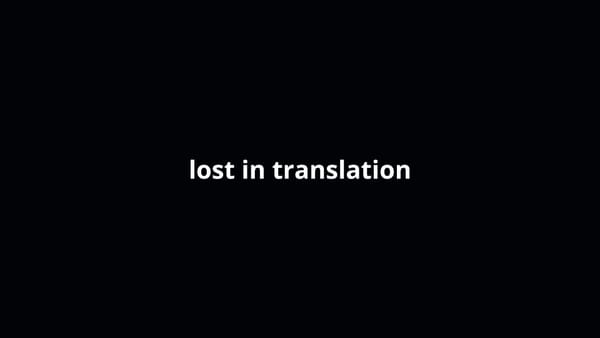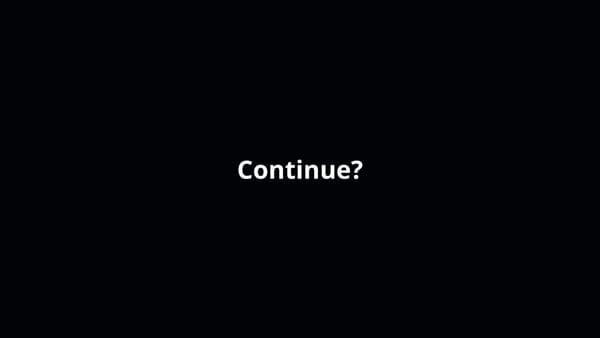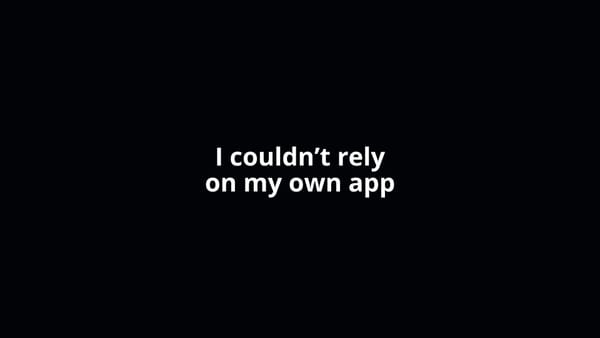Progression and 57 Achievements Added to my Indie Game!
Showing my development progress over the past few weeks while struggling to balance a new job.

// Intro
Welcome back to my indie game blog series for Roguesphere!
In the last episode, I've improved the game's replay value by adding a lot of characters that each offer their own unique gameplay experience to encourage players to play again and try out different characters.
With the game having a big picture gameloop of playing until you either die or beat the game to just then repeat, I really want to make sure it's compelling to play the game over and over again.
So, I've been doubling down on making sure that each game played feels worth it by adding:
- An overall game progress bar (unlock new planets or the free characters mentioned in the previous episode)
- Store leaderboard and achievements
- In-game trophies
I've gotten a lot of work done over the past few weeks and I'm excited about the updates I'm about to share with you.




Walks near our new place :)
// Menus
One of the biggest things on my list are to finish up the character select and the game over menus.
I actually enjoy creating, storyboarding, and designing menu systems. I always get a good kick connecting parts of the game together and it's especially great when it comes time to finalize everything because I know that I'm near the finish line.
Character (Conqueror) Select Menu
The one thing I failed to show last time, despite showing all the characters I'm adding to the game, was the actual character selection menu.
I still am using a lot of placeholders for the button images, but this will be how the character select menu screen will look for the most part.
Conqueror Select Demo (4.8x Speed)
The buttons to select characters are placed to form a circle here to stick with the theme of the game and I decided to make each button clickable so that you can preview all of the characters even if they are locked. This way, you have something to look forward to and to hopefully keep on playing to unlock them.
I think my struggles of getting these previews to show up properly on different screen sizes was worth it because I think it really does help signal to the player when they see the preview as just a silhouette that they don't own that character yet.
There's then the action button at the very bottom (most accessible) part of the interface that puts it all together. Depending on the character selected, the button becomes:
- clickable to select the character
- unclickable if the character is unlocked
- clickable to buy the premium character
Taking appropriate screenshots of each character to replace the button images will be icing on the cake, which I will delegate to myself for another day after one of my upcoming 12 hour shifts because it's a much smaller task that I would be able to handle then.
Speaking of, this new job I got is kicking my butt. I've made the decision to move the release date from February 29 to March 11, 2024 because of my struggles adjusting to the new routine.
The 12 hour shifts for 7 days and then 7 days off is just not it for me. It requires me to have an unsustainable amount of focus after every shift just to be able to make some sort of progress in my game, hang out with my girlfriend, and get a workout in.
I'm willing to do what I need to do to stay afloat though and I know a lot of you who are making your own games as well can relate to the grind. I hope you're taking the time for your well-being as much as you do making your game. Let's keep levelling up :)
Got this pull-up/dip station for our new place!
Our little Fish :)
Gameover Menu
When you level up in my game, that's when you then unlock one of the free characters or a new planet.
Unlocking the First Free Character Demo
Unlocking a Random Planet
There will be a total of 3 free characters as well as 12 planets to unlock for release. So, for every 3 planets unlocked, you can expect to unlock one of the free characters next!
I think the progress bar really makes the game feel complete for me and again it's another one of those features that really help motivate players to play again.
As of now, the amount you fill the progress bar with is determined by the metrics you see on the game over screen for your current run such as the:
- total planets survived
- total coins collected
- total kills
- survival time
I could always revisit this quickly before release to add in a little bit more flair such as adding in particle effects as the progress bar fills up, but overall I'm happy with this implementation for now.
// Achievements & Leaderboards
The next thing to improve the game's replay value is by using the Google Play and App Store services to create a global leaderboard as well as set up achievements!
A plug in called CloudOnce actually made this simpler than I thought. The only thing is that I found this super boring and repetitive, because the store services (to my suprise) only allowed one leaderboard or achievement to be setup at a time.
Leaderboards
It was boring time-consuming work, but now the game will release with multiple leaderboards!
- Hidden high score (based on performance of a single game)
- Most coins collected
- Speedrun (who can beat the game the fastest?)
Achievements
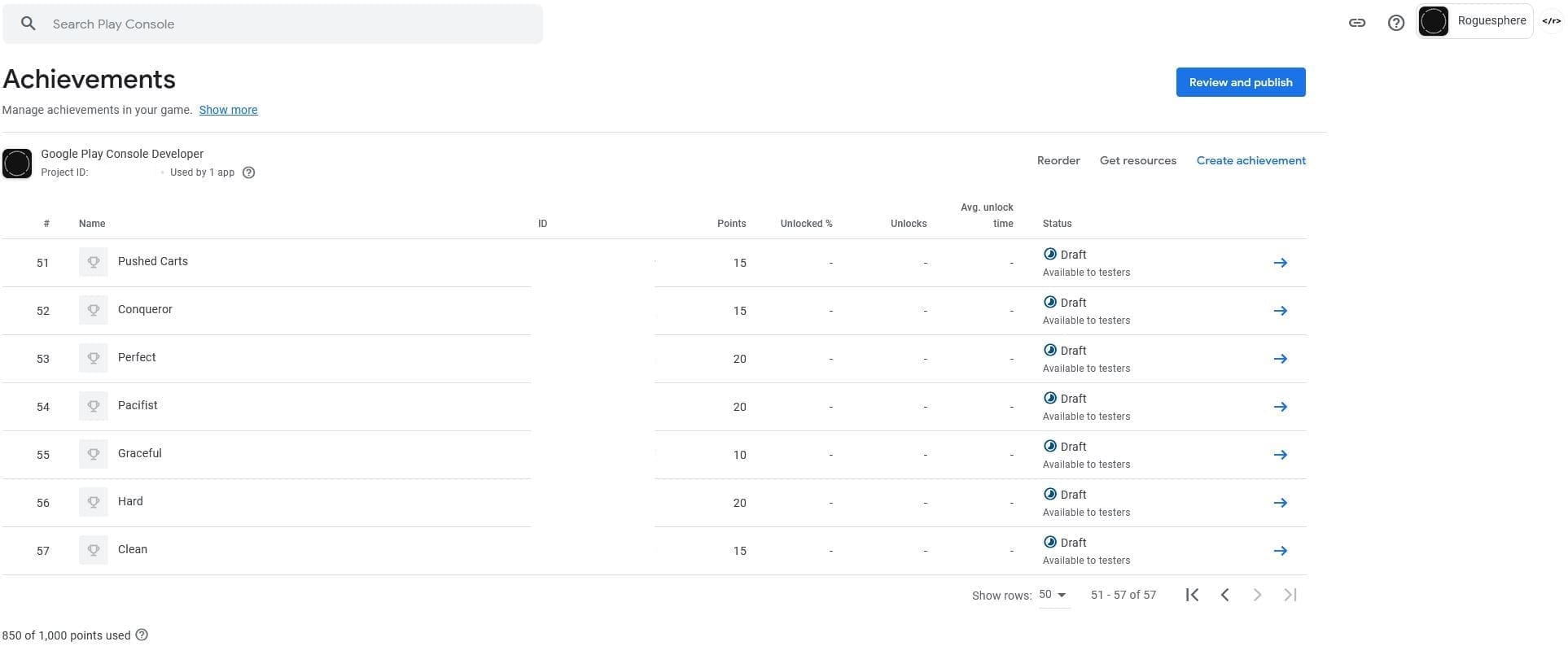
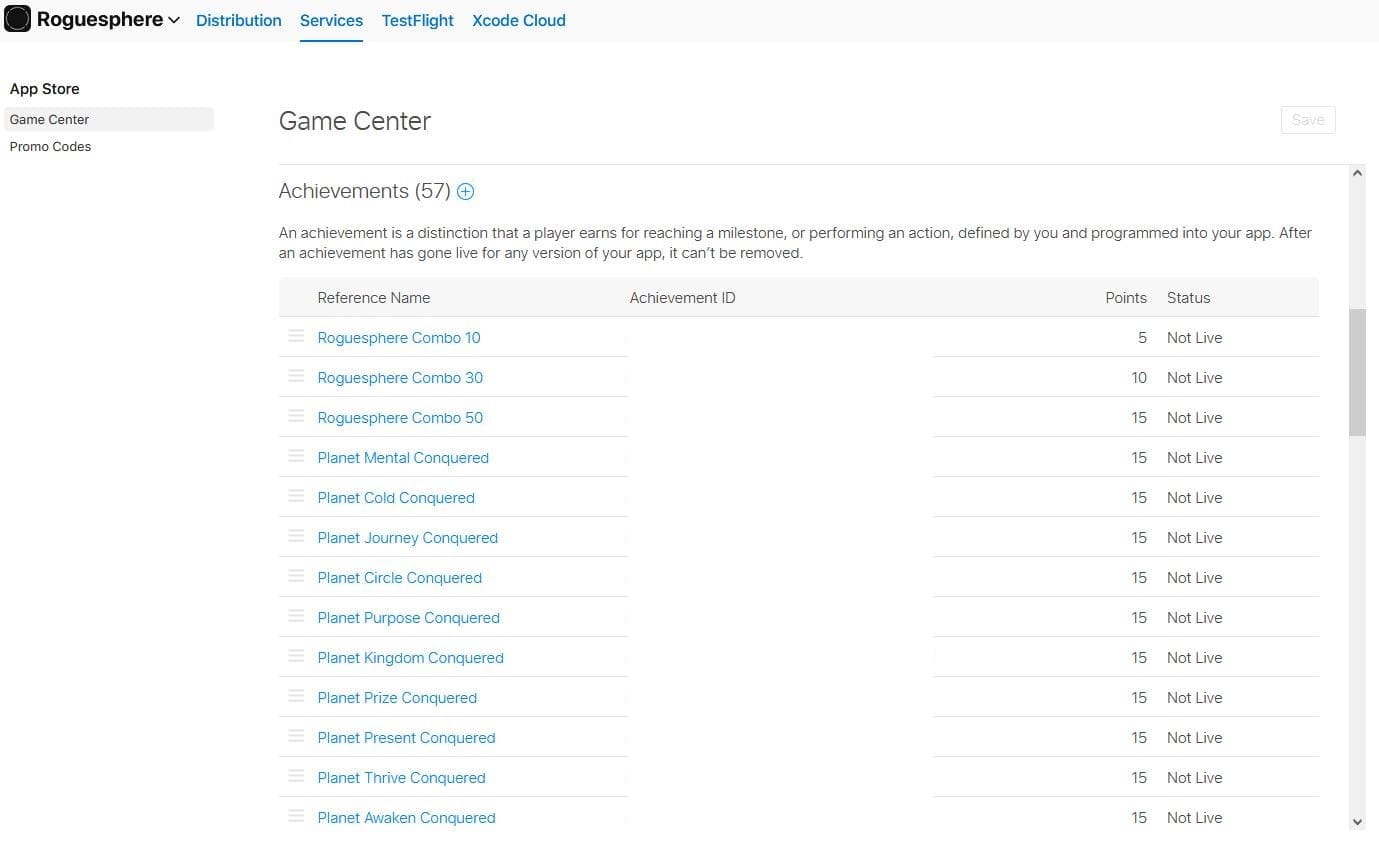
There will also be 57 achievements for the game.
- 24 for just surviving through each of the planets
- 24 for conquering each of the planets (eliminating the required amount of enemies to spawn the portal)
- 3 combo achievements (10 combo, 30 combo, and 50 combo)
- Conqueror (beating the game)
- Hard (beating the game on hard)
- Perfect (beating the game without taking damage)
- Pacifist (beating the game without killing anyone)
- Graceful (Surviving or conquering a planet without taking damage)
- Clean (Surviving a planet without killing anyone)
That's a lot of achievements that I had to setup for each of the stores one by one...
// In-game Trophies
The thing that I'm most excited to show you though are the planet trophies that you can find in the home menu planet.
For the longest time, it was just an empty planet, but now it has all of the planets displayed in the environment.
It's another way of signposting the content of my game.
Home Planet Trophy Display Showcase
For the planets that players haven't seen at all, the display for these planets will just show up as silhouettes.
For the planets that the players have seen and have survived, they will be displayed with all gray colouring.
For the planets that the player has conquered (eliminated the required amount of enemies to spawn the portal), the planets will be displayed with their proper colouring.
// Outro
Thank you so much for making it all the way here. I really really appreciate it.
This is a game I'm starting to actually become proud of having out there soon!
If you haven't pre-registered for the game yet, then please go ahead and pre-register Roguesphere. It's free to do and means a lot to me :)
Supporters
Also, as always, huge thanks to the people who go out of their way to support my work in a monthly basis.
- Laura Milligan
- Andrew Abrook
- Armaigne Rivero
- Fritz Rivero
Thank you thank you thank you and see you in the next one.